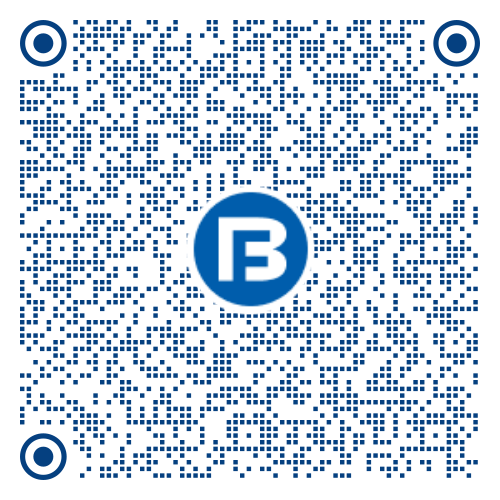The MTF allows an investor to increase the buying power and take advantage of market opportunities. While MTF increases the potential profits, the possibility of loss also exists. Therefore, such a facility should be exercised by experienced investors, who are sure about market trends.
Read on to explore the steps to activate MTF, which shall empower you to avail this important facility.
How to Open a Margin Trading Account?
Before diving into MTF activation, you must have a margin trading account with a registered broker. If you don’t have one yet, follow these simple steps to open an account and activate the margin trading facility:
- Research and Choose a Broker: Start by researching various brokerage firms in India that offer MTF services. While choosing a broker, look for factors like brand image, track record, fees, and a user-friendly platform to help you activate the margin trading facility.
- Fill the Form: Once you decide on a broker, go to its website or office. Fill out the account opening form by providing all the relevant information, including your KYC details, PAN card, Aadhaar card, bank account information, etc.
- Submit Documents for Verification: Submit the required documents along with the account opening form.
- Fund Your Account: Once your documents are verified by the broker, you will have to deposit a margin amount into your account. This amount will be used as collateral for your margin trades, helping you activate the margin trading facility.
- Read and Sign the Agreement: Sign a margin agreement with your broker. Be careful to read it thoroughly and understand it properly. It will outline the terms and conditions of margin trading, including interest rates and risk disclosures.
How to Activate the Margin Trading Facility?
Now that you understand how to open a margin trading account, let’s explore the steps to activate the Margin Trading Facility:
Step 1: Check Eligibility Criteria
Ensure that you meet the eligibility criteria for activating MTF. Different brokers may have slightly varying criteria, but in general, you must be of legal age, have a certain minimum net worth, and meet the broker’s risk assessment standards.
Step 2: Fill out the MTF Activation Form
Contact your broker and request the Margin Trading Facility activation form. Fill out the form with accurate information, as any discrepancies may delay the activation process.
Step 3: Provide Additional Documents
Along with the MTF activation form, you may need to submit additional documents, such as income proof, bank statements, and investment history, to activate the margin trading facility.
Step 4: Await Approval
Once you’ve submitted the required documents, the broker’s team will review your application for MTF activation. This process may take a few days, so be patient during this period.
Step 5: Get MTF Limits
After approval, you will be assigned MTF limits based on your financial standing and risk profile to activate the margin trading facility. These limits represent the maximum amount you can borrow from the broker to make margin trades, ensuring a smooth activation of the margin trading facility.
Step 6: Read and Understand Margin Trading
Risks Before you start trading on margin, it’s crucial to understand the risks involved. Margin trading magnifies both gains and losses, so make sure you are well-versed in market dynamics and risk management strategies.
Step 7: Start Margin
Trading Once your MTF is activated, you can begin trading on margin. Log in to your trading account, check your available MTF limits, and execute margin trades accordingly.
Also Read: Top Tips for Successful Margin Trading
Benefits of Margin Trading Account
Now that you know how to activate the Margin Trading Facility, let’s explore the benefits of having a margin trading account:
- Buying Power: It increases your purchasing power even when you are short of funds.
- Diversification Opportunities: It lets you diversify your investment portfolio. You can take positions in multiple stocks and sectors, spreading your risk and increasing the potential for profits.
- Short Selling Opportunities: Margin accounts offer the ability to engage in short selling, which means you can profit from a decline in stock prices. This opens up additional opportunities to make money in both rising and falling markets.
- Margin Interest Tax Benefits: In India, the interest paid on margin debt is tax-deductible as a business expense for traders. This tax benefit can help offset the costs associated with margin trading.
- Access to IPO Funding: Having a margin trading account can make you eligible for IPO funding. Some brokers offer funding support to their margin clients, allowing them to apply for IPO shares without tying up their entire capital.
- Flexibility in Trading Strategies: Margin trading offers flexibility in executing trading strategies. Whether you prefer day trading, swing trading, or long-term investing, having access to leverage can enhance the effectiveness of your chosen strategy.
Also Read: Risk Management in Margin Trading
Conclusion
Activating the Margin Trading Facility can be a game-changer for your stock market investments. The ability to trade with borrowed funds can significantly amplify your trading capacity and potentially increase your profits. However, it’s essential to approach margin trading with caution and have a solid understanding of the risks involved.
Before activating Margin Trading Facility, make sure you have a sound trading strategy and risk management plan in place. Remember that trading on margin involves higher risks and is not suitable for all investors. Always trade responsibly and stay informed about market trends and developments.
If you’re confident in your trading skills and understand the potential risks and rewards, follow the simple steps outlined in this guide about how to activate the Margin Trading Facility and embark on an exciting journey in the Indian stock market!