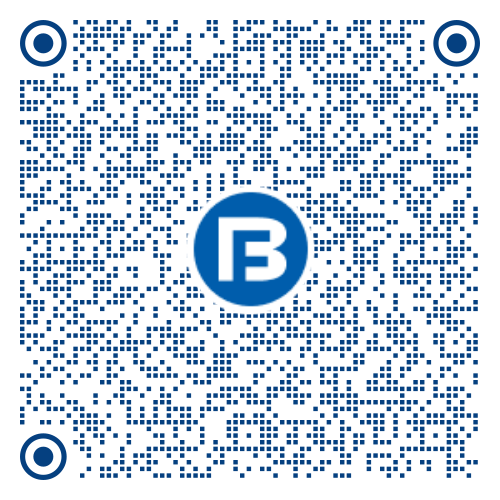The Sat Kartar Shopping IPO offers investors a structured way to participate through online trading platforms. To apply, log in to your trading account via a web platform or mobile app, navigate to the IPO section, and select Sat Kartar Shopping IPO. The process involves entering bid details, specifying the lot size, and authorizing payment using UPI.
For detailed step-by-step instructions, visit the official Sat Kartar Shopping IPO page on Bajaj Broking.
Sat Kartar Shopping IPO Application Process
The application process for the Sat Kartar Shopping IPO is straightforward and can be completed in a few steps using Bajaj Broking’s platform.
Step 1: Login to Your Trading Platform
Log in to your Bajaj Broking account via the website or mobile app. Ensure your credentials are secure.
Step 2: Navigate to the IPO Section
Access the IPO section to view all active and upcoming IPOs.
Step 3: Select the Open IPO and Click Apply
Search for "Sat Kartar Shopping IPO" in the list of active IPOs and click on the ‘Apply’ button.
Step 4: Enter the Quantity of Shares You Wish to Apply For
Specify the number of lots or shares, keeping the minimum lot size of 1,600 shares in mind.
Step 5: Provide Your UPI ID
Enter your UPI ID linked to a valid bank account. Ensure sufficient funds are available for the bid.
Step 6: Confirm the Application
Review all details, including lot size, bid price, and UPI ID. Submit your application after verification.
Step 7: Complete the Process and Wait for Allotment
Approve the UPI mandate through your payment app to finalize the application. Post-submission, track allotment status on the Bajaj Broking platform.
How to Check Sat Kartar Shopping IPO Allotment Status?
Checking your allotment status for the Sat Kartar Shopping IPO is simple and can be done via the registrar's website, stock exchanges, or Bajaj Broking’s platform.
Step 1: Visit the Official Website of the IPO's Registrar
Go to the website of Skyline Financial Services Pvt. Ltd., the registrar for this IPO.
Step 2: Navigate to the IPO Allotment Status Page
Find the dedicated page for IPO allotment status.
Step 3: Enter Your PAN Number, Demat ID, or Application Number
Input the relevant details to retrieve your allotment status.
Step 4: Click on 'Submit' or 'Check Status'
Submit the entered details to view your allotment result.
Step 5: Alternative Check on Stock Exchange Websites
Visit BSE or NSE websites to verify allotment status using the same details.
Step 6: Check via Bajaj Broking Website
Log in to Bajaj Broking, access the IPO section, and view your allotment updates in the IPO Allotment Status.
About Sat Kartar Shopping IPO: Overview and Key Facts
Sat Kartar Shopping Limited, established in 2012, specializes in Ayurveda-based healthcare products. The company focuses on niche therapeutic and lifestyle wellness areas, catering to consumer demand for natural health solutions. It operates on an asset-light business model, leveraging digital platforms for distribution and sales.
The IPO includes a fresh issue of ₹33.80 crore, offering 41.73 lakh shares with a price band of ₹77–₹81 per share. Retail investors can apply for a minimum lot of 1,600 shares. Proceeds will be used for marketing, acquisitions, working capital, and other corporate purposes.
The allotment is managed by Skyline Financial Services Pvt. Ltd., and investors can track their Sat Kartar Shopping IPO Allotment Status online.
The IPO will be open from January 10 to January 14, 2025, with shares expected to be listed on the NSE SME by January 17, 2025.