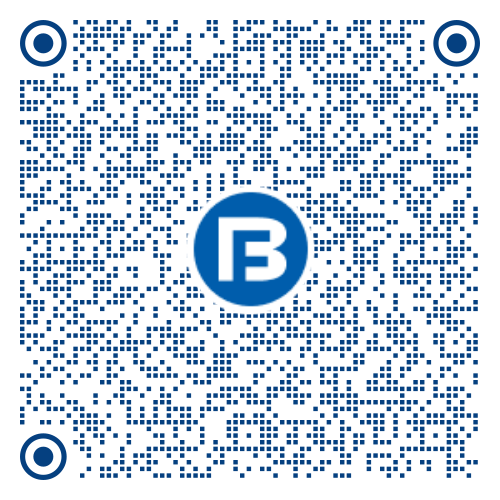Is it compulsory to link Aadhaar with a mobile number?
- Answer Field
-
Yes, linking your mobile number with Aadhaar is necessary for receiving OTPs for verification and accessing government and financial services. If your mobile number is not linked, you may face difficulties in availing of banking services, updating Aadhaar details, and accessing various digital platforms that require Aadhaar-based authentication.