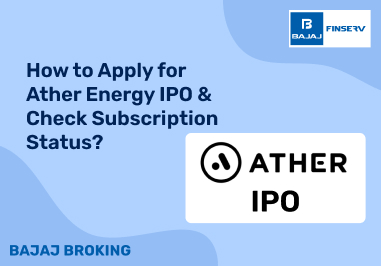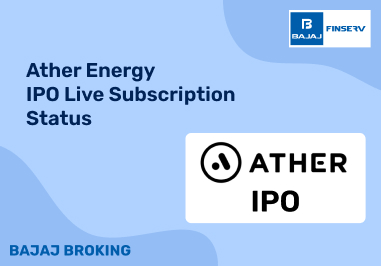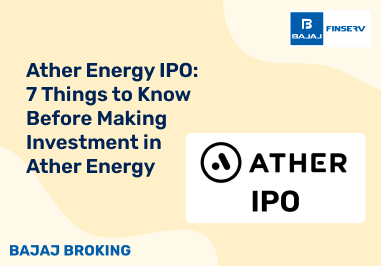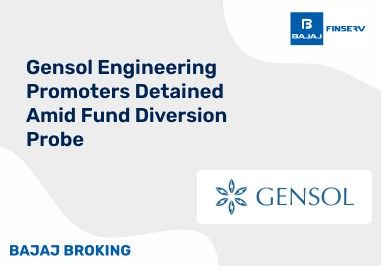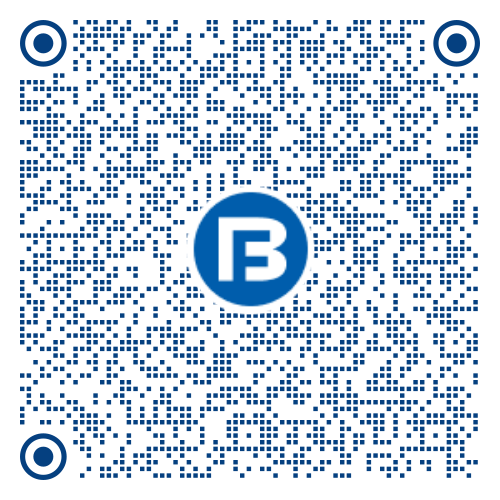Are you unsure about how to check EPFO claim status? We can guide you through the process.
Introduced by EPFO, the EPF (Employees Provident Fund) account is a retirement savings account where employees contribute 12% of their basic pay and dearness allowance. The account yields 8.15% interest every year. At the time of retirement, when the employee receives the amount, the interest remains tax-free.
The purpose of an EPF account is to contribute a part of income until retirement so that even after retirement, the individual receives a sustainable income. However, what if you need that amount before retirement? Yes, under the circumstances, a part of the PF amount can be withdrawn. Once you have applied for it, you must keep a tab on the claim status. Here we discuss how you can quickly check PF claim status without any hassle!
What is PF Claim Status?
Simply put, PF claim status refers to the current and the latest update on your PF withdrawal claim. There are multiple reasons why an individual may need to withdraw their PF savings. So, depending on your cause of withdrawal, age, the amount saved, and the tenure of contribution, you may access partial or full withdrawal of the PF amount.
Once you have applied for PF withdrawal, you may keep a tab on the updates. Now, it is quite easier and hassle-free to check the claim status of EPF. It not only helps you stay up to date on the process but checking status also ensures details are correct. In case of any incorrect information or action, you may be able to report it on time and avoid unnecessary claim issues. Read on to learn how to check PF status online.
What is EPFO Claim Status?
As discussed above, an employee with a PF account can partially or fully withdraw an amount from the PF account. In case you raise a withdrawal claim, you may check the status in multiple ways. It can be checked through the EPFO portal, UAN member portal, or Umang application.
Here we have discussed in detail how you can check EPFO claim status in three different ways:
How to Check PF Claim Status Through EPFO Portal
The EPFO has its official website. By accessing this website, you can avail a range of online EPFO services like raising or tracking your claim status. To track the status of your latest EPFO withdrawal claim, this is the process you need to follow:
Step 1
The first step is to visit the official website of EPFO and click on the option “services”
Step 2
The drop-down menu will appear, here you need to select the “For employees” option
Step 3
On the new page, you can find the option “services” and then click on the “Know your claim status” option
Step 4
The screen will prompt a message saying “Click here to get redirected to the passbook application”. You need to click on this message
Step 5
On this page, you need to enter a few details. These include your UAN, password, and captcha. After entering these details, click on the “sign in” button
Step 6
Once you have logged in successfully, choose your new ID and press the ‘View Claim Status’ option. The claim status will be shown on your screen.
Also Read: The Difference Between EPF and PPF
How to Check PF Withdrawal Status Through UAN Member Portal
Another way of checking the status of your EPFO claim is through the UAN member portal. The process that follows is:
Step 1
Visit the official UAN member portal. Using your UAN number and password, you need to log in here
Step 2
Your profile will appear on the screen after a successful login
Step 3
Here, you can find the option “online services”. You need to choose the option “track claim status” here
Step 4
You can now successfully see the claim status on your screen.
How to Check PF Status Using the Umang App
If you are now willing to visit the official website of the UAN member portal or the EPFO website, you may also simply click on an application for online services. In order to check the PF claim status, you may use the Umag application available for smartphone users. Here is the process to check your EPFO claim status through the Umag application:
Step 1
Visit the application store on your phone and download the Umag application
Step 2
On the application, search for EPFO and click on it
Step 3
Upon clicking on the EPFO option, you will be presented with the list of services for employees
Step 4
Now you can log in to the EPFO account using your UAN number and the password. The option to log in appears on the right side of the screen.
Step 5
Upon submitting your UAN, click on the “Get OTP” option
Step 6
Enter the OTP received on your registered mobile number and “submit”
Step 7
After successful login, you must click on “track claim”. The claim status of your EPFO will appear on your mobile screen.
Conclusion
Provident Fund or PF has various benefits for the employee. It is one of the most reliable sources of retirement income. Although the contribution takes a part of your income while in the job, the income after retirement and the interest accumulation is worth the contribution. Not only this, a PF account also lets you avail loan against it.
During the employee tenure, you may choose to partially or fully withdraw the amount accumulated in the EPFO account including the interest on it. You may raise the withdrawal claim in a few clicks. Now, to check the updates on your claim status, you do not have to visit anywhere. Using your smartphone, you may log in to the official website of EPFO, the UAN member portal, or the Umag application.