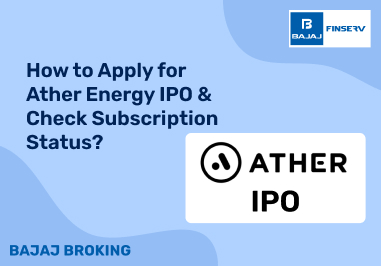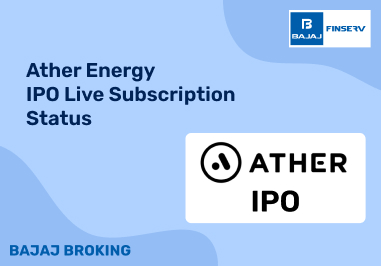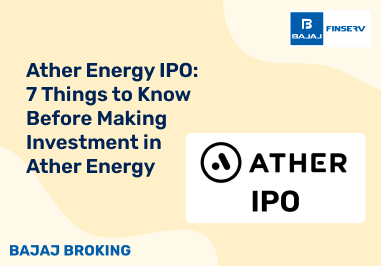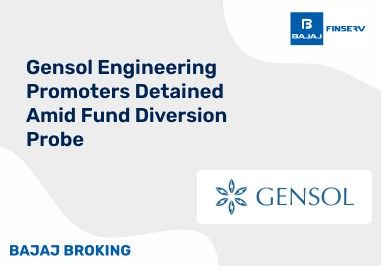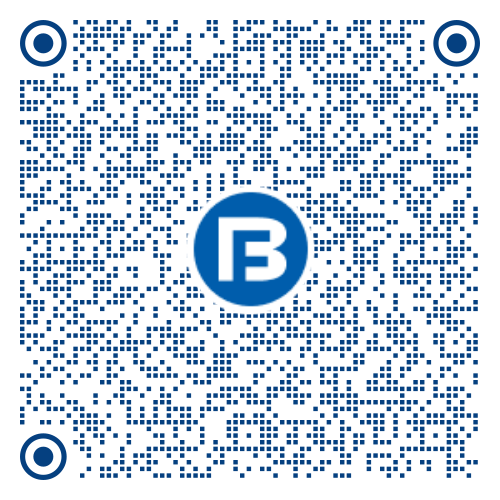The National Pension System (NPS) is a state-regulated retirement savings plan aimed at ensuring financial stability after retirement. As an NPS subscriber, regularly monitoring your account is crucial to tracking your investments and ensuring you’re on the right path toward retirement planning.
There are multiple ways to check NPS balance, including online methods, mobile apps, and offline services. You can log in to the official NPS website using your PRAN, check your balance through the NPS mobile app, or even use a missed call or SMS service. Additionally, NPS subscribers receive annual statements via email and post.
Knowing how to check NPS balance ensures you stay updated on contributions, returns, and overall account health. Regular NPS balance check allows you to plan better and make informed financial decisions for a secure retirement.
Functionality of NPS
The National Pension System (NPS) is a government-regulated retirement scheme designed to provide financial security after retirement. It requires individuals to contribute regularly, ensuring long-term savings and wealth accumulation. Upon maturity, a portion of the corpus can be withdrawn, while the remaining amount is used for annuity purchases. Regular NPS balance check helps subscribers track contributions, monitor fund performance, and plan effectively for a stable post-retirement income, ensuring financial stability.
Withdrawal Limits
The National Pension System (NPS) has specific withdrawal rules based on account types. The Tier I account is primarily for retirement savings and has a lock-in period until the subscriber turns 60. Early withdrawals are allowed only under specific conditions. In contrast, the Tier II account functions as a voluntary savings account, permitting withdrawals at any time. Regular NPS balance check helps subscribers plan withdrawals efficiently while maintaining financial stability.
Online Methods to Check Your NPS Balance
Checking your NPS balance online is quick and convenient. The system offers multiple digital platforms to help subscribers track their funds efficiently. Here are the primary ways to check NPS balance online:
1. Using the NPS Website
Visit the official NPS website.
Log in using your PRAN, user ID, and password.
Enter the captcha and proceed.
Click on ‘Holding Statement’ or ‘Transaction Statement’ to view your NPS balance check details.
Download or print the statement for reference.
2. Using the NPS Mobile App
Download and install the NPS app from the Play Store or App Store.
Log in with your PRAN and password.
View the NPS holding statement, including Tier I and Tier II balances.
Check past transactions and contribution details.
Update contact details and manage profile settings.
3. Using the UMANG App
Open the UMANG app and search for NPS services.
Log in using your PRAN credentials.
Click on the ‘Account Balance’ section to check NPS balance.
Request an account statement if needed.
Regular NPS balance check using these methods ensures you stay updated on your investment progress and plan for retirement effectively.
Checking Your NPS Balance Through Missed Call Service
The missed call service is a quick and hassle-free way to check NPS balance without internet access. Once registered, you can receive your balance details instantly. Follow these steps to enable and use the service:
Steps to Register for Missed Call Alerts
Log in to your NPS account via the NSDL website or mobile app.
Go to ‘Profile Settings’ and select ‘Missed Call Alerts’.
Enter and verify your registered mobile number.
How to Use the Missed Call Service
This method ensures instant access to your NPS balance anytime.
Receiving NPS Balance Updates via Email Alerts
NPS subscribers can receive their balance updates via email, ensuring regular tracking of their retirement savings. This service allows users to get automated account statements directly in their inbox.
Steps to Enable Email Alerts
Log in to your NPS account through the NSDL website or mobile app.
Navigate to ‘Profile Settings’ and select ‘Email Alerts’.
Enter and verify your registered email ID.
Confirm the request via the verification email received.
How to Receive NPS Balance Updates
Once registered, you will receive your NPS balance check statement annually.
You can also request an updated statement online whenever needed.
This service helps in maintaining regular records of your NPS balance check without manual effort.
Requirements for Accessing Your NPS Balance
To successfully check NPS balance, you need to have specific details and access credentials. These requirements ensure a smooth and secure process while tracking your pension funds. Below are the key prerequisites for accessing your NPS account:
1. NPS Account Number
2. PRAN (Permanent Retirement Account Number)
3. User ID and Password
Your NPS account login credentials include a user ID (PRAN) and a password.
These details are needed to log in via the NPS website, app, or UMANG platform.
4. Internet Connection
A stable internet connection is necessary for accessing the NPS portal or mobile app.
Without internet access, users can opt for missed call or SMS services to check NPS balance.
5. Registered Mobile Number and Email ID
Your mobile number and email ID must be linked to your NPS account.
They are essential for receiving OTPs, alerts, and statements via email or SMS.
Ensuring you meet these requirements simplifies the NPS balance check process, allowing you to track your savings effortlessly.
Do you have a trading account app or demat account app?
You can open an account with Bajaj Broking in minutes.
Download the Bajaj Broking app now from Play Store or App Store.
Disclaimer: Investments in the securities market are subject to market risk, read all related documents carefully before investing.
This content is for educational purposes only. Securities quoted are exemplary and not recommendatory.
For All Disclaimers Click Here: https://www.bajajbroking.in/disclaimer