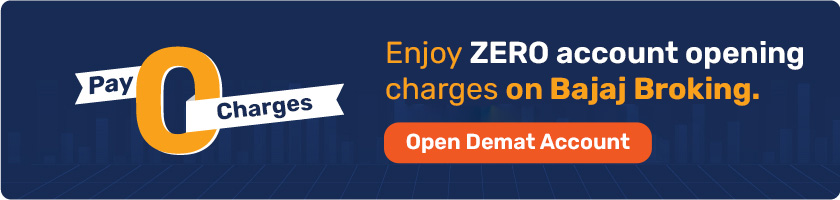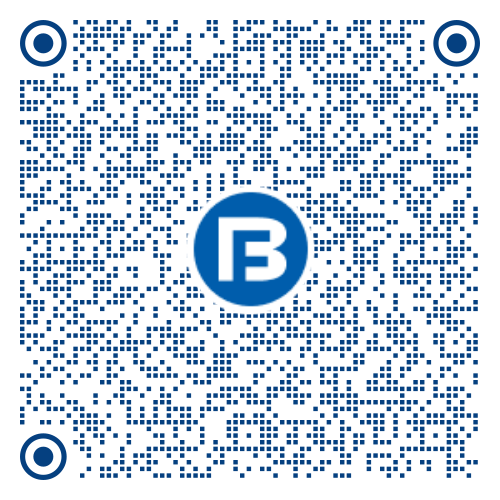Trying to fill out an IPO application? Well, then you may be doing a bunch of things by now. This includes doing thorough research on the company, its performance, competitors, market analysis, and much more. But are you aware of the importance of the IPO mandate when it comes to completing your IPO application? In case not, then let us tell you that failing to approve the IPO mandate can ruin all your efforts put into the research, and your IPO application may even get rejected.
However, to make sure you do not miss on validating your IPO mandate, you may also use UPI apps. Yes, you heard it right. Until now, you might have been using these UPI apps to make quick payments and settle your bills. And now, you might even use them to complete your IPO mandate and application. How, you ask? Continue reading as we explore how to find your IPO mandate on different UPI apps like GPay, PhonePe, and more.
IPO Mandate on GPay
Here is a detailed step-by-step guide to validate your IPO mandate on GPay.
Start by opening your GPay app. Then go to the profiles section on the home screen. You can find it on the top right corner of the screen and scroll carefully to find mandates.
Now try looking for an autopay request. You may find the same in the pending section. Accept the request and validate the same using your UPI pin.
Once you have validated the request you will now be able to track your mandate post its adoption.
IPO Mandate on Phonepe
Here is a step-by-step guide on how to approve your IPO mandate on Phonepe.
To complete your IPO mandate using a UPI application, you'll get an autopay request. Open your Phonepe app and carefully check the request. Here click on the “view details” option.
Once you cross-check and verify all the details, proceed to move forward with your mandate by choosing the “accept” option. The IPO amount will then be reserved in your bank account and will be debited once you're allotted the shares.
IPO Mandate on Paytm
If you chose a UPI ID linked to your Paytm app, then here are the steps you need to follow to complete your IPO mandate on Paytm.
By choosing your Paytm ID, you'll receive a notification on the app for the requested mandate.
Once you get the notification, next comes the verification of the details. Carefully check the mandate request, see if everything is correctly filled, and verify the same.
Once you've successfully verified all the details, validate the request by accepting the payment.
What is UPI?
Now that you have learnt all about finding your IPO mandate using UPI, let's move ahead. Let's understand what UPI is. Made by NPCI or National Payments Corporation of India, UPI is nothing less than a boon in the payments landscape. UPI works as an instant payment system, allowing easy-finding transfers using the bank accounts of two individuals. However, to make these transfers, it is important to have a UPI ID first. This UPI ID is your digital ID that allows receiving and sending money directly to and from your bank account.
What is the use of UPI ID for Applying for an IPO?
Trying to complete your IPO application on the NSE (National Stock Exchange) or BSE (Bombay Stock Exchange)? Here, as well, you may use your UPI ID for payment to validate your IPO mandate. Here is how your UPI ID can be used while filling out your IPO application.
Make sure to consult your broker and ask them to use your UPI ID to complete your IPO application.
Once you successfully submit your application, now comes the turn to accept the UPI mandate. To do the same, first, open your UPI app. Now, go to the “pending” section, and choose the “accept” option. Once you complete the payment, you may track your IPOs.
What is the UPI Mandate?
Your UPI mandate or e-mandate can be used to approve your recurring or one-time payments. Your money gets deducted at a pre-set time. Your UPI mandate can only be successfully set up once you permit your service provider to deduct the scheduled amount.
When you raise a mandate for your IPO, the money is then reserved for paying for allotted shares. You still can see the amount reflected in your bank balance. However, you're prevented from using the same. Try considering this money as a reserved money for your IPO subscription.
Benefits of Using UPI for IPO Application
Using your UPI ID to complete your IPO application can help you earn several advantages. Here are some of the compelling benefits of using UPI.
By using your UPI ID, you can easily apply for an IPO, eliminating the need and dependency on cumbersome paperwork. This also helps you save time and effort, while also making IPO applications easy and convenient to apply.
The best part about using your UPI ID is that you do not have to pay any extra charges for your payments, helping you save on transaction costs.
In case your transaction fails or you struggle with any technical concerns, you might ask for a prompt refund by contacting the customer support team of your payment gateway.
With UPI also comes the assurance of better security. The application sends you regular alerts and notifications on your UPI activities, allowing you to easily track and monitor them.
In case of any query, or help, you might also contact the customer support of the payment service provider.
Consequences of Not Accepting IPO Mandate
As mentioned earlier, accepting your IPO mandate is a must to complete your application. In case you fail to approve or accept your IPO mandate, the same can lead to rejection of your Initial Public Offerings or IPO application. Even in cases where you reject the IPO request by mistake, the same gets cancelled. Here, you might need to put in a new request and then validate the same by accepting the pending payments.
Conclusion
Filling out your IPO application requires a variety of things, including company research, market analysis, and more. However, to complete your application, it is important to validate your IPO mandate. Here you may use UPI apps like Gpay, Paytm, and more, known for their convenience and ease. You can easily use these apps to validate your IPO mandate and complete your application. Not validating the request can result in the rejection of the application. Further, with these UPI apps, you enjoy benefits like customer support, convenience, ease and speed, making them more trustworthy and reliable choices.
Disclaimer: Investments in the securities market are subject to market risk, read all related documents carefully before investing.
This content is for educational purposes only. Securities quoted are exemplary and not recommendatory.
For All Disclaimers Click Here: https://bit.ly/3Tcsfuc