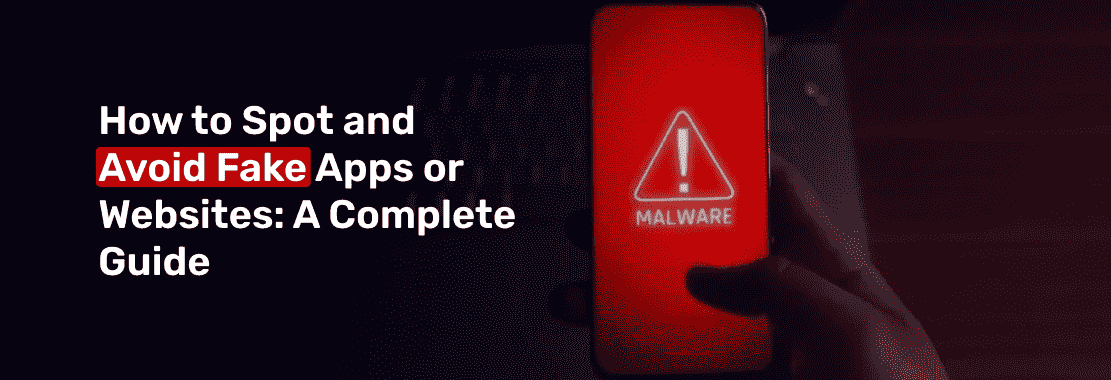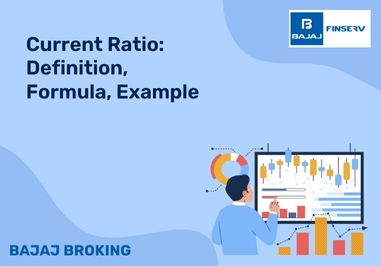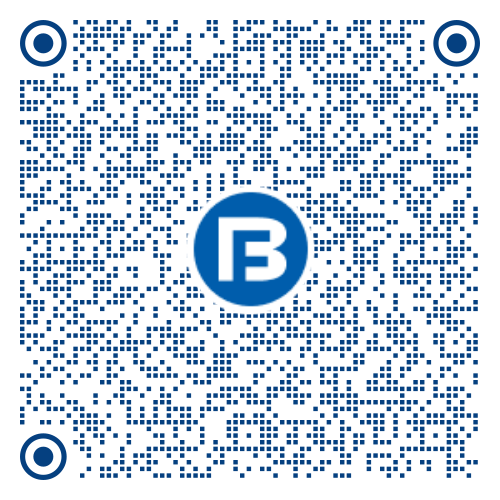With the growing number of digital platforms, fictitious apps and websites have upped the ante and are much more elaborate in trying to scam users. These fraudulent sites endanger your personal data, cause you financial setbacks, and disrupt your online safety. This guide will walk you through how to identify fake apps and websites, understand how they work, and how you can protect yourself from other scams that may arise over the internet.
What Are Fake Apps and Websites?
Fake apps and websites are malicious digital emulations that mimic the appearance of real apps or websites in order to gain access to users' personal or financial data. Generally, almost all fake apps or websites are almost identical to trusted brands or services-from logos and colors to layouts. Their only goal is to trick the users into downloading malware, revealing sensitive data, or making unauthorized payments.
While fake apps can be found in app stores or through other unofficial sources, fake websites are often disseminated through phishing emails, messages, or online advertising. In each case, users must be cautious to ensure safety online. This can be a serious threat and requires proper risk management efforts to stay safe from.
How Does a Fake App & Website Work?
There are multiple ways in which fake apps and websites work. The strategy and tactics of each scam would vary based on intention, resources available, and target audience. It could be as simple as changing the spelling of a popular website’s url minimally, to divert traffic, to pretenses that go far more into brand identity theft.
1. Mimicry of well-known brands Cybercrooks take up the design and brand identity of well-established organizations to impact some level of authority.
2. Phishing Scams: Such applications tend to dupe the users into entering everything from password or credit card information, masquerading as actual forms.
3. Malware Distribution: Fake apps usually contain malware that steals information/data or tracks access patterns or even harms the device.
4. Fake Payment Portals: Fake websites may redirect users to counterfeit payment gateways, causing financial theft.
5. Social Engineering Scammers can send messages or alerts that would notify users to install applications or visit sites to claim some prizes or discounts.
6. Redirects: Once users have accessed the application or website, they may be redirected to malicious domains or even asked to download malicious code.
Understanding these tactics can help you recognize and avoid fraudulent platforms.
Ways to Identify Fake Apps and Websites: Online Safety
Identification of fake apps and websites is very tough but, there are many warning signs to watch out for. Here are some effective ways to ensure your online safety :
1. Caution: Check the app or website name carefully
Fake apps are usually misleading and might use a variation of a trusted brand's name with minor spelling differences or added words. Always confirm if the name has typos, additional characters, or is inconsistent. Similarly, ensure that the website URL is correct.
2. Verify the name of Developer
Before installing an application, take a look at the name of the developing company. Most rogue applications usually possess weird or unrelated names. Genuine applications are generally designed by proper organizations or companies.
3. Verify the Number of Downloads
Legitimate apps usually reflect higher downloads. If there are very few downloaded instances of an app featured on a legitimate brand site, then it is sure to be a fake.
4. Unreasonable Promises & Offers
Be aware of apps/sketchy sites which offer specials that are just too good to be true-involves very low or even free prices, which is unrealistic.
5. Read Reviews
User reviews say much about the app, especially concerning genuineness. Avoid general or overly positive reviews as most would probably be fake. Look instead for genuine, detailed reviews.
6. Look for Secure Connections
For websites, the URL should start with "https://". Here, the "s" stands for "secure, and it is the indicator that it owns an SSL certificate. Further, look for a padlock icon next to the URL in your browser.
For example, follow these easy steps to minimize your opportunities to get victimized by fake apps and websites
How to Report Fake Applications, Websites, and Scams
When you finally come across a fake app or website, report it to others to protect them. Now, here is how you do it:
Platform
| How to Report
|
Google Play Store
| Go to the app's page, click the three-dot menu, and select "Flag as inappropriate."
|
Apple App Store
| Visit the app's page, scroll down, and click "Report a Problem."
|
Contact the Developer
| Use the contact information provided in the app store listing to alert the developer of fake apps.
|
Report a Fake Website
| Report the URL to cybersecurity organizations or your web browser (e.g., Chrome, Firefox, or Safari).
|
Timely reporting can avoid further damage and bring fraudsters to account.
Summing Up Fake Website and App Fraud
Although generally unsafe for cyber life, fake apps and websites can be evaded with enough awareness and caution. Indeed, all of you can protect yourselves and others from scams by learning how to identify warning signs, verifying authenticity, and reporting suspicious platforms. Online safety and risk management are in your hands so remember to exercise caution at all times while online and surfing the web.
Disclaimer: Investments in the securities market are subject to market risk, read all related documents carefully before investing.
This content is for educational purposes only. Securities quoted are exemplary and not recommendatory.
For All Disclaimers Click Here: https://bit.ly/3Tcsfuc