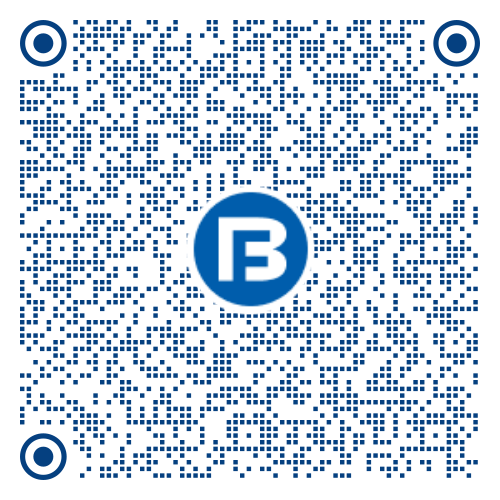If that’s the case, here’s a comprehensive guide that can help give you some much-needed information on how to trade online using a trading account. But before you dive right into the process, you need to first understand the concept of a trading account.
What is a Trading Account?
A trading account is a platform that enables you to buy and sell securities such as equity shares, bonds, debentures, mutual fund units, Exchange Traded Funds (ETFs) and derivative contracts like futures and options.
The securities that you purchase are stored electronically in a demat account that’s linked to your trading account. A demat account is a digital account that’s separate from a trading account. The demat account is used only to store securities safely and securely in an electronic form.
Both the trading account and the demat account are essential prerequisites for investing in the Indian financial markets.
How to Open Trading Account
Follow these steps to open Demat & Trading Account with Bajaj Broking:
- Step 1: Visit the online Demat and Trading Account Opening Form.The process can be completed online. Bajaj Broking offers quick account opening with zero account opening charge.
- Step 2: Then enter your basic details like name, mobile number, email ID, PAN number, etc. These are called KYC details and it is mandatory to provide these details to open an account.
- Step 3: Enter your bank account details that you want to link to your trading account.
- Step 4: Upload KYC documents (soft copies), such as PAN card, Aadhaar Card, photo and signature. These are proof documents to verify your address and identity.
- Step 5: Click a Selfie to complete your identity verification.
- Step 6: E-sign the form through OTP sent on Aadhaar linked mobile number. This is the way to digitally sign your trading account opening form.
- Step 7: Review & Submit the application. The application will be checked by the verification team of the stockbroker. In case, there is any mismatch between the details entered in form and the proof document provided, the application will be rejected.
- After successful verification, you will be provided a login ID and password to access the trading account.
How to Trade Online Using a Trading Account?
Now that you know what a trading account is, you need to understand how to trade online using a trading account.
Before you learn about the process, you should know that it may vary slightly depending on the stockbroker with whom you have the account. So, here’s a generic overview of the steps you would need to follow to trade using a trading account.
- Step 1: Log into your trading account using your user credentials.
- Step 2: Ensure that you have enough funds in your trading account. If you don’t, make sure to first transfer funds to your account before proceeding further.
- Step 3: Look for the asset that you would like to purchase using the trading platform’s search function.
- Step 4: Click on the ‘Buy’ option.
- Step 5: Enter the details of the trade such as the number of units that you wish to buy and the price.
- Step 6: Choose the stock exchange, the type of order, the stop loss (if any) and the validity of the order.
- Step 7: Once you’ve selected all the options, proceed to click on the buy option.
That’s it. Your buy order will be placed by your stock broker and sent to the stock exchange. The exchange will then attempt to match your buy order with a corresponding sell order with the same price as you’ve mentioned. If the orders match, they will be executed by the exchange. The units of the asset that you purchased will be credited to the demat account linked to your trading account within one day from the date of the transaction (T+1 settlement).
The process that you need to follow to sell your investments through your trading account is also very similar to the steps mentioned above. The only point of difference is that instead of clicking on the ‘buy’ option, you would need to select the ‘sell’ option. Once your sell order is executed by the exchange, the number of units of the asset you sold will be automatically debited from the demat account linked to your trading account.
Things You Need to Know Before You Trade Using a Trading Account
You must now be aware of how to trade online using a trading account. But before you begin trading, here are a few things that you should know.
- You can monitor the status of your trades in the ‘Order Book’ section of your trading account.
- You can choose to modify the parameters of your buy or sell trades only as long as they still show up as pending.
- If you place an intraday buy order, the units of the asset that you bought will have to be sold at the end of the same trading day.
- Only in the case of delivery or CashNCarry trades, the units of the asset that you bought will be credited to the demat account linked with your trading account.
- You may be required to pay a brokerage to your stockbroker for every single trade, whether it is to buy or sell an asset.
Conclusion
As an investor, you need to know how to trade online using a trading account. Since the process may vary slightly depending on the stockbroker you’re associated with, it is important to first get acquainted with the various features and the user interface of your trading platform. If you’re still unsure of how to trade online using your trading account, you can reach out to your stockbroker’s customer care for guidance and support.