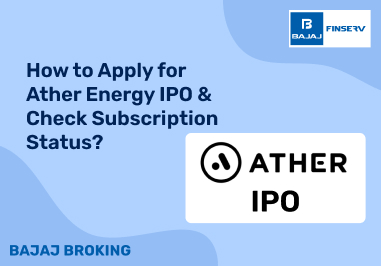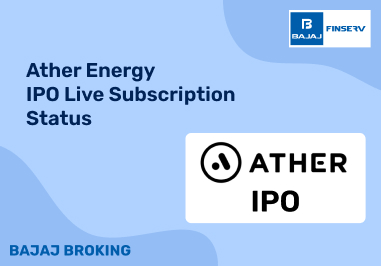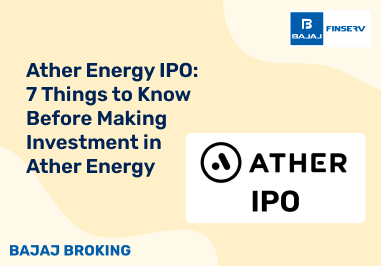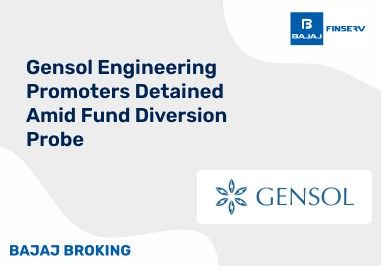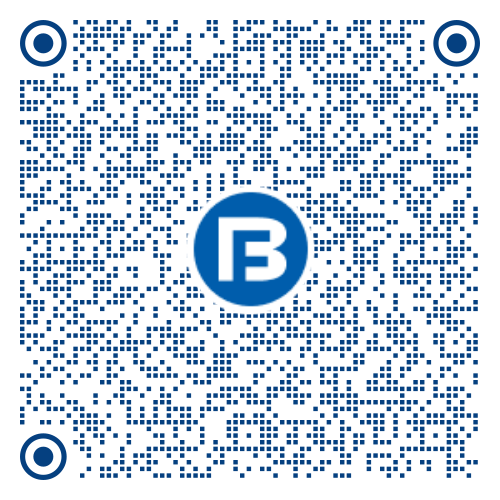BAJAJ BROKING
Ather Energy IPO is Open!
Open a Free Demat Account
Trade Now, Pay Later with up to 4x
Track Market Movers Instantly
PPF Online Process: How to Open, Deposit in Your PPF Account
Public Provident Fund (PPF) is a popular savings scheme that offers attractive interest rates, tax benefits, and long-term security. PPF is a government-backed scheme that allows you to invest up to Rs. 1.5 lakh per year for a period of 15 years. You can also extend your account for another block of five years after maturity. PPF is a great option for anyone who wants to save for their retirement or other financial goals. Many banks offer the facility of PPF online process, which makes it easy and convenient for you to manage your PPF account from anywhere and anytime.
How to Open PPF Account Online
You can open a PPF account online with any bank that offers this facility. You need to have a savings account with the bank and register for net banking or mobile banking service.
The steps to open a PPF account online are as follows:
- Log in to your bank’s net banking or mobile banking platform using your customer ID and password.
- Select the ‘Open a PPF Account’ option from the menu bar.
- If the account is for self, click on the ‘Self Account’ option. If the account is for a minor, click on the ‘Minor Account’ option and enter the details of the minor.
- Enter the relevant details in the application form, such as name, address, PAN, nominee, etc.
- Enter the amount you want to deposit in the account per financial year. The minimum amount is Rs. 500 and the maximum amount is Rs. 1.5 lakh.
- Review and confirm the details and submit the form.
- If your Aadhaar number is linked to your bank account, you can e-sign or e-authorise the opening of the PPF account instantly using an OTP sent to your registered mobile number.
- If your Aadhaar number is not linked to your bank account, you need to print the form and submit it along with your KYC documents at your nearest bank branch within 30 days.
- Once your PPF account is opened, you will receive a confirmation message and an email with your PPF account number and other details.
How to Deposit in PPF Account Online
You can deposit money in your PPF account online using your net banking or mobile banking platform. You can make deposits in lump sum or in instalments, up to a maximum of 12 instalments per year.
The steps to deposit in PPF account online are as follows:
- Log in to your bank’s net banking or mobile banking platform using your customer ID and password.
- Select the ‘Transfer Funds’ option from the menu bar.
- Choose your savings account as the source account and your PPF account as the destination account.
- Enter the amount you want to transfer and select the frequency of transfer (one-time or recurring).
- Review and confirm the transaction details and submit the request.
- You will receive a confirmation message and an email with the transaction reference number and other details.
Also Read: Understanding PPF Withdrawal
Conclusion
PPF online process is a convenient and hassle-free way of managing your PPF account. You can open, deposit, and withdraw from your PPF account online without visiting the bank or post office branch. You can also check your PPF balance, interest earned, statement, etc. online using your net banking or mobile banking platform.
PPF online process saves you time and money and helps you achieve your financial goals with ease. If you have not opened a PPF account yet, you can do so online with any bank that offers this facility. If you already have a PPF account, you can start using the online process to make the most of your investment.
Share this article:
Read More Blogs
Disclaimer :
The information on this website is provided on "AS IS" basis. Bajaj Broking (BFSL) does not warrant the accuracy of the information given herein, either expressly or impliedly, for any particular purpose and expressly disclaims any warranties of merchantability or suitability for any particular purpose. While BFSL strives to ensure accuracy, it does not guarantee the completeness, reliability, or timeliness of the information. Users are advised to independently verify details and stay updated with any changes.
The information provided on this website is for general informational purposes only and is subject to change without prior notice. BFSL shall not be responsible for any consequences arising from reliance on the information provided herein and shall not be held responsible for all or any actions that may subsequently result in any loss, damage and or liability. Interest rates, fees, and charges etc., are revised from time to time, for the latest details please refer to our Pricing page.
Neither the information, nor any opinion contained in this website constitutes a solicitation or offer by BFSL or its affiliates to buy or sell any securities, futures, options or other financial instruments or provide any investment advice or service.
BFSL is acting as distributor for non-broking products/ services such as IPO, Mutual Fund, Insurance, PMS, and NPS. These are not Exchange Traded Products. For more details on risk factors, terms and conditions please read the sales brochure carefully before investing.
Investments in the securities market are subject to market risk, read all related documents carefully before investing. This content is for educational purposes only. Securities quoted are exemplary and not recommendatory.
For more disclaimer, check here : https://www.bajajbroking.in/disclaimer
Our Secure Trading Platforms
Level up your stock market experience: Download the Bajaj Broking App for effortless investing and trading