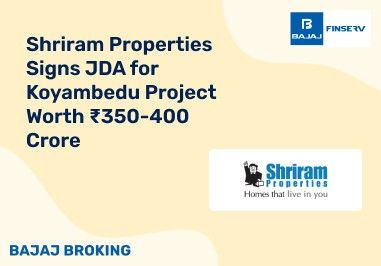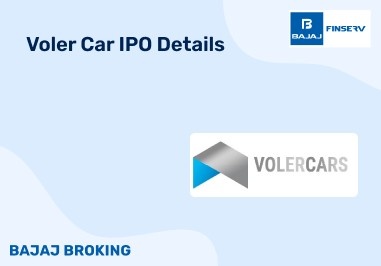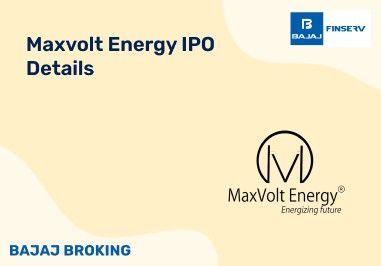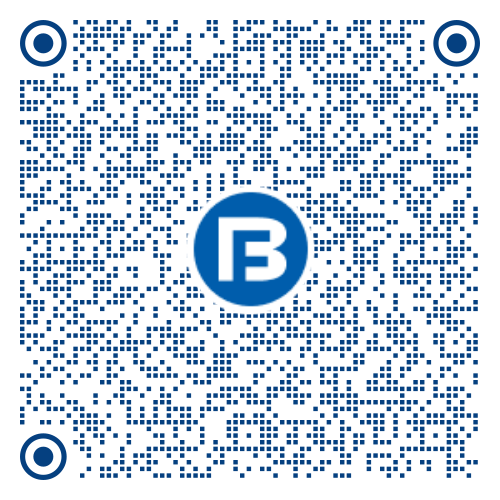It is true that the National Pension Scheme (NPS) can help people invest money to secure their future post-retirement. However, there is a misconception that subscribers cannot withdraw money from it before retiring. In reality, you can withdraw money from your NPS account before turning 60. But, you need to know the rules and tax treatment of such withdrawals.
Broadly speaking, you can withdraw money from a Tier 2 NPS account whenever you want. However, you need to follow certain rules for withdrawing money from your Tier 1 NPS account. So, read this blog if you need any kind of clarity on NPS withdrawal online and offline.
Steps to NPS Withdrawal Online
Withdraw NPS Money Tier 1 Online
You need to follow these steps to make NPS withdrawal online:
First, you should go to the website of NSDL CRA.
You will need to provide your Permanent Retirement Account Number (PRAN) to log into the website.
Now, you should enter your password and the Captcha given there. You also need to mark the checkbox. After that, you have to click on “Submit.”
You should be able to see an option called “Initiate Withdrawal Request.” Select it. Now, you need to choose an option called “Partial Withdrawal from Tier 1.”
You must enter the details asked for. Also, provide the percentage of funds you want to withdraw. Click on “Submit.”
Now, you must print the form. And, attach your photo to it.
Finally, to withdraw funds, you have to submit the form along with all the KYC documents to your Point of Presence (PoP) service provider.
Withdraw NPS Money Tier 1 Offline
First, you must download the required form from NSDL’s website. You need Form 601 for partial withdrawals and Form 101 for lump sum withdrawals.
You need to print the form and fill it with correct information. After that, you must attach necessary documents to it.
Finally, you have to submit this form to your PoP service provider to withdraw your funds.
Withdraw NPS money from Tier 2 Online
For this purpose, you need to first download Form UOS S12.
Then, you need to print it and fill it with accurate information. Also, you should attach supporting documents to it.
You need to submit the form to your PoP service provider.
After receiving the form, your PoP service provider will verify your details and initiate the withdrawal request.
Having learnt the steps to make NPS withdrawals online and offline, let us delve deeper into this topic.
NPS Withdrawal Taxation – Key Points to Know
If you want to withdraw money from your NPS account, you should consider the following information from a taxation perspective.
Type of withdrawal from an NPS account
| Tax Treatment
|
If you make a partial withdrawal from your NPS Tier I account
| You will get tax exemption on up to 25% of the amount you have contributed to the account
|
If you make a lump sum withdrawal from your NPS Tier I account
| You will get tax exemption on up to 60% of your total corpus
|
Meanwhile, you do not get any tax benefits on withdrawing money from your NPS Tier II account. So, please keep this thing in mind when making such withdrawals.
NPS Maturity Period and Withdrawal Timeline
Type of Withdrawal
| Criteria
|
Partial withdrawal from a Tier 1 account
| You can make a partial withdrawal from a Tier 1 account only after completing 3 years from the date of joining. Besides, you can make such a withdrawal only for the following reasons:
For your higher education or that of your spouse or children.
For the marriage of your children.
For the purchase or construction of a house or flat in your name or jointly with your spouse.
For the medical treatment of specified illnesses of yourself, children, spouse, or dependent parents. The treatment must require hospitalisation.
For your medical and incidental expenses caused by a disability or incapacitation.
For the payment of your expenses meant for skill development or re-skilling or any kind of self-development allowed by the Pension Fund Regulatory and Development Authority (PFRDA).
For paying expenses to establish a start-up or your own venture allowed by PFRDA.
|
Premature exit from an NPS account
| You can make a premature exit from your NPS account but different rules apply in different cases. If you are a self-employed person, you can close your NPS account after completing 5 years. However, salaried individuals can make a premature exit only after 10 years of opening an account.
|
On retirement or maturity
| When you turn 60, your NPS account matures. When the account matures, you can withdraw up to 60% of your corpus as a lump sum. From the remaining corpus, you will get an annuity for the rest of your life.
|
Documents Required for NPS Withdrawal
When making a withdrawal from your NPS account, you need to submit the following documents:
a) Original PRAN card.
b) Attested copy of your Identity Proof (Aadhar Card, Passport, Driving License, PAN Card, Voter ID Card, etc.)
c) Attested copy of your Address Proof (Aadhar Card, Passport, Voter ID Card, Driving License, etc.)
d) Cancelled cheque or a Bank certificate (these documents should have your name, bank account number, and IFSC code).
Final Takeaway
Investing in the NPS can go a long way in securing your retirement. However, you may have to make NPS withdrawals online or offline even before you retire. Hence, it is important to know the rules concerning such withdrawals from both a Tier 1 and a Tier 2 account. More importantly, you should make premature withdrawals or exit only if it is absolutely necessary. Otherwise, the objective of making an investment in the NPS will be defeated.
Do you have a trading account app or demat account app?
You can open an account with Bajaj Broking in minutes.
Download the Bajaj Broking app now from Play Store or App Store.
Disclaimer: Investments in the securities market are subject to market risk, read all related documents carefully before investing.
This content is for educational purposes only. Securities quoted are exemplary and not recommendatory.
For All Disclaimers Click Here: