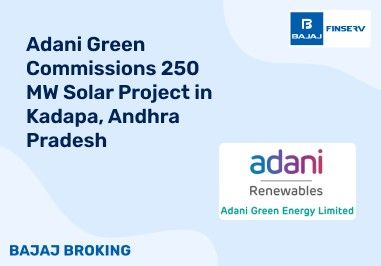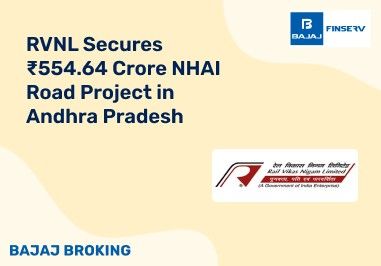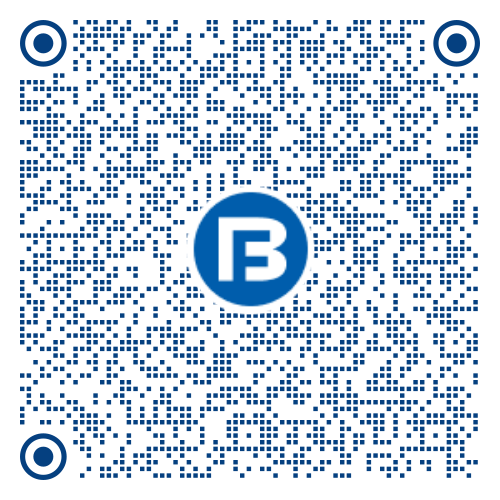BAJAJ BROKING
PDP Shipping & Projects IPO is Open!
Open a Free Demat Account
Trade Now, Pay Later with up to 4x
Track Market Movers Instantly
How to Merge PF Accounts
EPFO members have common queries regarding their EPF accounts. One of these is how to merge PF accounts. In case you are a working professional who has recently changed your job, this stands to be a legitimate query. If you have opened an EPF or PF account related to your previous employer, changing your job means that you have to merge your old EPF account with a new one.
With this in view, the Indian government introduced the UAN or the Universal Account Number. This 12-digit unique number is assigned to EPF members by the EPFO. The UAN enables the linking of PF accounts within a single account. This makes tracking considerably easy and smooth.
Having a UAN comes with several advantages among which are the convenient transfer of funds from one EPF account to another. Additionally, you can link your Aadhaar to the UAN, consequently avoiding the need for a signature to withdraw or transfer funds in your PF account. Nonetheless, before you learn how to merge PF or EPF accounts, it is worth educating yourself about EPF, sometimes referred to as PF.
Things to Know About EPF/PPF
EPF (Employees’ Provident Fund) or PF (Provident Fund) was launched by the Government of India to establish a savings scheme to benefit salaried employees during their retirement. It is administered by the EPFO (Employees Provident Fund Organisation). Here are some features of EPF you should be aware of:
- EPF covers all companies having 20 or more employees in the Private and Public Sectors. Under the PF/EPF scheme, the employee has to contribute a portion of their salary (taken as a percentage) towards the scheme, and the employer has to contribute a portion as well.
- The contribution made by the employer is 12% of the basic employee salary plus DA (dearness allowance). An equal contribution is made by the employee.
- The amount in an EPF account earns an annual interest of 8.15%, so there is the opportunity for the employee’s EPF amount to grow into a substantial retirement corpus.
- Upon the employee’s retirement, a lump sum will be given to the employee with the accumulated interest.
- The interest earned from a PF/EPF account is exempt from tax, and likewise, the lump sum amount collected at retirement, under Section 80C of the Indian Income Tax Act of 1961.
- EPF account holders can get more information about EPF accounts and manage their accounts from the EPFO home page of the EPFO website.
Also Read: EPF or PF Withdrawal Rules
Before Merging PF Accounts
There are specific prerequisites to consider before you head to the EPFO portal to merge your EPF accounts:
- The employee should make sure that the KYC (Know Your Customer) details are completed and verified as far as bank accounts, PAN, and other information is concerned.
- The employee should have a UAN, and this must be linked to the current employee’s EPF account.
- Employees must make sure to activate their UAN. Employees must wait for a period of 3 days after the UAN is activated prior to undertaking the merging of EPF accounts.
Merging EPF/PF Accounts Via the EPFO Portal
You can easily merge PF accounts by using the online EPFO portal. Follow the steps outlined below to do so:
- Step 1
Visit the website of the EPFO and hit “Services”.
- Step 2
Select the link that states “One Employee and One EPF Account”.
- Step 3
Now you will see a screen that requires you to fill in some details, such as your cell number and your unique UAN. After this, click on “Generate OTP”.
- Step 4
After an OTP is received on your cell number, you will have to enter the same in a required field. Once you have entered and submitted it, you can click on “Verify OTP”.
- Step 5
You will then be directed to another screen on which you have to fill details of your previous EPF accounts that you wish to merge with the new account.
- Step 6
Be sure that you mark the required declaration stating that you are merging accounts and then you may press “Submit”.
You may visit the EPFO home page on the EPFO website to avail of many facilities related to your PF account, besides simply merging accounts. For instance, you can check the status of your account once you have conducted the merging process online.
Also Read: EPF vs EPS
Final Lines on Merging PF Accounts
An EPF/PF account is a beneficial facility for employees to save for retirement. With the advanced EPFO portal, employees gain an edge over the control and monitoring of EPF/PF accounts. Processes like the merging of accounts can also be conducted at any time, say, if an employee changes their job. The UAN helps an employee to merge accounts seamlessly, and it is linked to the employee’s important KYC information like your cell phone, PAN, and Aadhaar details. This is why your UAN is an important piece of information that must be kept safely with you. In case you do not know your UAN, it is mentioned on your salary slip. It is important to note that the UAN must be activated before you can engage in any processes related to your EPF/PF online or offline.
Share this article:
Read More Blogs
Our Secure Trading Platforms
Level up your stock market experience: Download the Bajaj Broking App for effortless investing and trading