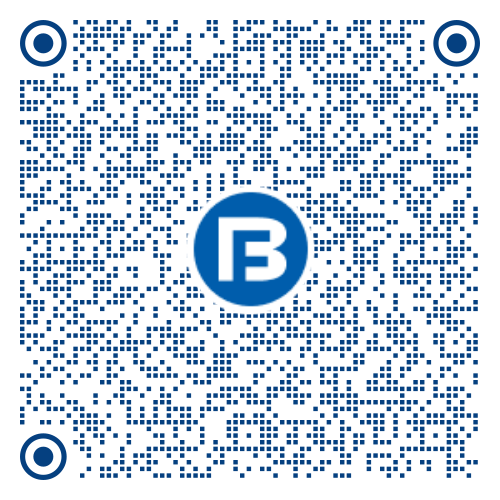How to access the demat account statement?
The best way to access a Demat account statement is through the consolidated account statement (CAS). The CAS contains all the information regarding the transaction and investment of shares and securities. An investor can view the CAS on the CDSL (Central Depository Services Limited) or the NSDL (National Securities Depository Limited).
To access the account statement on CDSL, the account holder can visit the CDSL website, and click on CAS login. Next, they need to enter their Permanent Account Number (PAN), BO ID, and Date of Birth (DOB). On entering this information, they must verify Captcha, enter the OTP they receive on their mobile number, and submit.
To access the account statement on NSDL, the account holder has to visit the NSDL CAS webpage and click on the NSDL e-CAS option. Next, he must enter the CAS ID and PAN details, and verify Captcha. The account holder can receive a copy of his CAS on his registered email ID.
Things to consider while understanding your demat account statement
When reviewing your demat account statement, there are several key aspects to consider for a comprehensive understanding of your investments.
Transaction history
Start by examining your transaction history, which provides a summary of all activities within your demat account statement. This section may include details about Systematic Investment Plans (SIPs) and Systematic Withdrawal Plans (SWPs), offering valuable insights into your investment journey.
Personal details
Next, verify your personal details, including your name and demat account status. Ensuring this information is accurate is crucial to avoid any discrepancies with your account.
Folio number
Take note of your folio number, a unique identifier that distinguishes your demat account balance from others. This number is essential for tracking your investments and transactions.
Different fund options and names
The statement will also list the various funds you are invested in, along with their respective dividends and growth rates. This section helps you evaluate the performance of your investments.
Net asset value of your holdings
Finally, monitor the Net Asset Value (NAV), which fluctuates daily. Regularly checking the NAV from the time of investment can provide insights into your portfolio's performance over time.
By considering these elements, you can effectively manage your investments and make informed decisions regarding your demat account balance and overall portfolio.
How to check the demat account statement?
To check their Demat account statement, the account holder must first check his personal details to ensure they are correct. If there is an error, he can get it corrected through the Depository Participant (DP). Next, he should check the Folio number to ensure it is allocated and unchanged. He should check the statement for the fund names, dividends, and growth. The statement also shows historical information regarding the dividends received, Net Asset Value (NAV), and transaction summary.
How to check demat account balance?
You can check your Demat account balance through the website or mobile application of the DP. Usually, the DP offers various charts and graphs to give further insight into the Demat account statement of the investor. If the investor has multiple Demat accounts, he can view their compiled statement through CAS.
When you open a Demat account with a depository participant, you are typically provided with digital methods to access and manage your Demat account. This usually involves logging into the official website or mobile application of the depository participant, where you can easily check your Demat account balance and other related details. This digital access allows you to monitor your portfolio status conveniently, and you may also view detailed charts and graphs for each holding within your account.
In cases where you have multiple Demat accounts across different depository participants, you may benefit from a consolidated view of your holdings. The Consolidated Account Statement (CAS) gives a thorough overview of all your investments across accounts, ensuring you can track your assets effectively. Here’s a simple step-by-step guide on how to check demat account balance using the CAS option:
Visit the CDSL website.
Log in using the required credentials.
When prompted, enter your 10-digit PAN number.
Input your 16-digit Demat account number.
Provide your Date of Birth (DOB).
Complete the CAPTCHA verification.
Click to generate an OTP, which will then be sent to the mobile number registered with your Demat account.
After you have logged in, you can download your CAS for a detailed statement of your Demat account balance and holdings. You can select a preferred date range to review your statements on a monthly or annual basis and download the documents accordingly.
Conclusion
An investor can view his individual Demat account balance on the DP’s website or view his CAS to check his Demat account statements across all DPs with whom he has accounts.