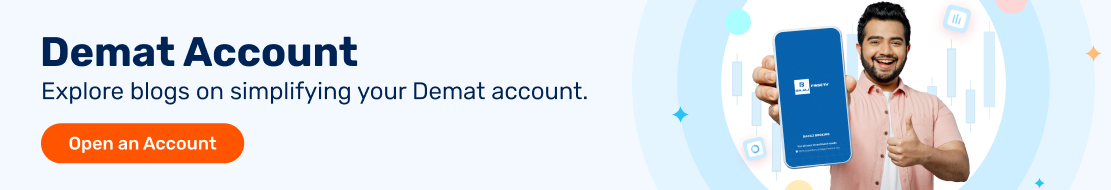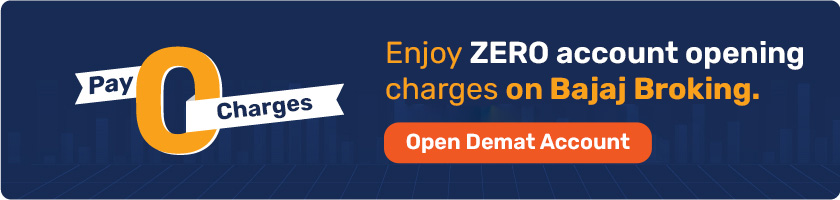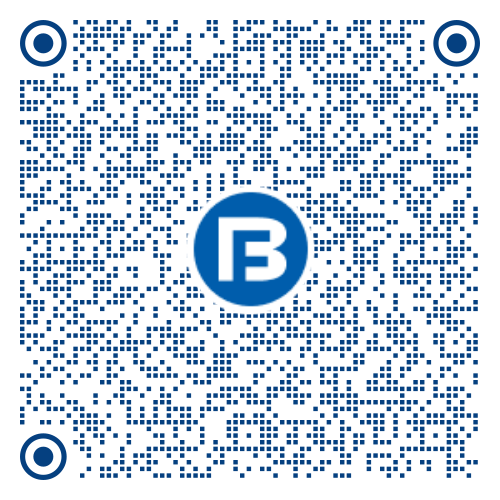What is a Demat Account?
A Demat account, short for Dematerialized account, is an electronic account used to hold and manage securities in a digital format. It eliminates the need for physical share certificates, providing a secure and convenient way to store, transfer, and trade stocks, bonds, mutual funds, and other financial instruments. A Demat account simplifies the process of buying and selling securities, reduces paperwork, and minimizes the risk of theft, loss, or damage to physical certificates. It is essential for anyone looking to invest in the stock market in India.
What is Demat Account Holding Statement?
The word holding indicates the aspect of storing shares in the demat account. A Demat account holding statement contains all the details of your investments. It gives you a consolidated overview of all your financial assets - the number of shares, when they were purchased, their current value, etc. Investors should know that it is a statement of ownership That establishes that you own the shares, bonds, debentures etc.
The Demat holding statement is automatically updated with every buy/sell transaction of shares you perform on the trading account. When you buy equities or get the allotment of shares in an IPO, your Demat account will be credited with these shares. When companies issue bonus shares and shares through stock-split, those shares are also credited to your demat account. All such shares and other financial instruments reflect in the demat account holding statement.
When Should You Check Your Demat Account Holding Statement?
Even if the online trading system is safe and secure and there are fewer chances of errors in maintaining Demat holdings, investors must keep a habit of checking their Demat account holdings at regular intervals. It assures investors of a secure record of their owned shares. Securities that remain unchecked for a long time are vulnerable as fraudsters can misuse them. Therefore, investors should monitor their Demat account statement at regular intervals to ensure everything is in order.
Understanding About Demat Holding Statement
Demat Holding Statement consists of two parts:
Account Statement:
This statement includes comprehensive information on all transactions that took place in your Demat account over a specific period.Holdings Statement:
The statement of Demat holdings reflects all the securities in your Demat account at a particular date.
How To Download a Demat Holding Statement? (Step by Step Guide)
To download a Demat holding statement, follow these steps:
- Log in to your online trading or Demat account through your broker’s website or app.
- Navigate to the 'Reports' or 'Statements' section.
- Select 'Demat Holdings' or 'Portfolio' from the available options.
- Choose the date range for which you want the statement.
- Click on 'Download' or 'Generate Statement' to get the PDF or Excel file.
- Save the file to your device for future reference.
- This process may vary slightly depending on your broker, but the steps are generally similar.
Why Should You Track Your Statement of Demat Holdings?
Tracking your statement of Demat holdings is crucial for several reasons. It helps you monitor your investment portfolio, ensuring that all your securities are accurately recorded and up to date. Regular tracking allows you to verify the accuracy of transactions, identify any discrepancies, and take corrective action if needed. It also provides insights into your investment performance, helping you make informed decisions about buying, selling, or holding securities. Additionally, keeping an eye on your holdings helps in effective portfolio management and financial planning.
Benefits Of Regular Monitoring of Your Statement Of Demat Holdings
Regular monitoring of your statement of Demat holdings offers numerous benefits. It helps you stay updated with your current portfolio value and the performance of your investments. By regularly reviewing your statement, you can quickly detect any unauthorized transactions or discrepancies. This proactive approach aids in maintaining the accuracy of your records and ensures compliance with regulatory requirements. Regular monitoring also enables better investment decisions and strategic planning, ensuring that your portfolio aligns with your financial goals and risk tolerance.
How to Get Demat Account Holding Statement
From your Stockbroker
Brokers allow investors to download the Demat account statement through their trading platform.From the Central Depositories
NSDL and CDSL allow investors to download the Demat account statement. Check with which depository your broker is registered and go to the respective depository's official website to download the statement.
How to Get Demat Holding Statement at the NSDL Portal - The Steps
- Step 1: Refer to the NSDL website and go to the NSDL E-CAS option.
- Step 2: Enter your CAS ID and PAN number. Enter the captcha code.
- Step 3: You will receive the statement on your registered email ID with your stockbroker.
To know your CAS ID, you can click on the option "Know your CAS ID." Enter your PAN number, Depository Participant (DP) ID, and Client ID. Verify the captcha code to get the CAS ID.
Steps to get the Demat Statement at the CDSL Portal
- Step 1: Go to the CDSL Website and click on CAS Login.
- Step 2: Enter the PAN number, Beneficiary Owner ID (available with your broker) your birthdate and verify the captcha code.
- Step 3: Verify the OTP you received on your phone number.
- Step 4: Now you can access and download the statement.
This sums up 'what is Demat account holding statement' and how to download it in simple steps. Make sure you have registered a current and active phone number with your broker. Without OTP verification, you cannot log in and view the Demat holdings statement.
Thus, you can get all the details of your securities and safeguard them against anomalies. Keep checking your demat account holding statement to stay on top of your investments and safeguard it against any possible fraud.
Disclaimer: Investments in the securities market are subject to market risk, read all related documents carefully before investing.
This content is for educational purposes only. Securities quoted are exemplary and not recommendatory.
For All Disclaimers Click Here: https://bit.ly/3Tcsfuc