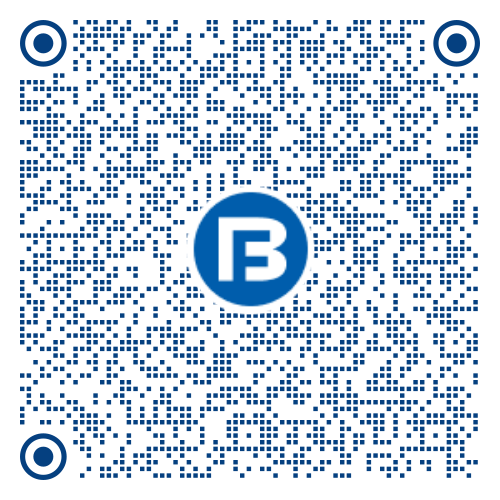A Public Provident Fund (PPF) is a long-term savings scheme in India offering tax benefits and stable returns. The PPF maturity amount is calculated using the compound interest formula:
A = P1+r100n
where:
Steps for PPF Calculation:
Determine Annual Contribution: A minimum of ₹500 and no more than of ₹1.5 lakh can be invested annually.
Know the Interest Rate: The government revises the rate quarterly.
Compounding Effect: Interest is compounded annually but calculated monthly.
Investment Period: PPF has a 15-year lock-in, extendable in 5-year blocks.
Calculate Returns: Use the formula or online PPF calculators.
PPF offers E-E-E tax benefits, meaning deposits, interest, and withdrawals are tax-free. It is a safe and long-term investment ideal for retirement planning.
How does the PPF Calculator help you?
A PPF calculator is an online tool that helps in estimating the PPF maturity amount depending on one’s annual investment, interest rate, and tenure. It simplifies complex compound interest calculations and provides accurate results instantly.
Benefits of a PPF Calculator
Accurate Maturity Calculation
The calculator applies the compound interest formula to determine the maturity amount after 15 years or an extended period. It eliminates manual errors in computing interest accumulation over time.
Time-Saving & Easy to Use
Instead of performing complex mathematical calculations, users can input values and get instant results. It saves time by automating the process.
Flexibility in Planning Investments
Users can experiment with different investment amounts to see how contributions impact maturity value. It helps in goal-based financial planning, such as retirement, education, or wealth creation.
Interest Rate Variability
PPF interest rates change quarterly, and the calculator adjusts results based on the current rate. It provides real-time projections with accurate rates.
Helps in Tax Planning
PPF falls under the Exempt-Exempt-Exempt (EEE) category, meaning contributions, interest, and withdrawals are tax-free. The calculator shows tax benefits, helping users optimize their savings.
Extension & Withdrawal Estimations
Users can check potential returns if they extend the PPF beyond 15 years. It also helps estimate partial withdrawals allowed from the 7th year.
How to Use a PPF Calculator?
Enter the annual investment amount.
Select the interest rate (default or custom).
Choose the investment duration (15 years or more).
Click Calculate to view the total corpus.
Formula Used for PPF Calculation
The maturity amount in a PPF account is determined using compound interest, which is calculated annually. The standard formula for PPF maturity calculation is:
A = P1+r100n
Where:
A = Maturity amount (Total amount received at the end of the PPF tenure)
P = Annual investment amount (Deposit made each year)
r = Interest rate per annum (Decided by the government and revised quarterly)
n = Number of years (Minimum 15 years, extendable in blocks of 5 years)
Breakdown of the Formula in Tabular Form
Component
| Explanation
|
Principal (P)
| The annual amount deposited into the PPF account. The annual limit for investment is ₹1.5 lakh, and the bare minimum is ₹500. A single sum payment or up to 12 installments over the course of a fiscal year may be made.
|
Interest Rate (r)
| The interest rate is decided by the government and updated quarterly. It is compounded annually but calculated monthly. The current PPF interest rate is around 7.1%.
|
Investment Period (n)
| The default tenure for PPF is 15 years. However, it can be extended in 5-year blocks with or without additional contributions.
|
Compounding Method
| Interest is accumulated annually but computed monthly based on the lowest balance between the 5th and final day of the month.
|
Interest Calculation
| Interest is credited to the account at the end of the financial year, ensuring growth over time due to compounding.
|
Investment Strategy
| To increase returns, it is advisable to deposit money before the 5th of each month, as interest is calculated based on the lowest balance of the month.
|
Tax Benefits
| PPF falls under the EEE (Exempt-Exempt-Exempt) category, meaning deposits, earned interest, and maturity withdrawals are completely tax-free.
|
Understanding How the Formula Works
When you deposit money into a PPF account, interest is accrued based on the lowest balance in the account between the 5th and last day of each month. For this reason, it is essential to make deposits before the fifth of the month in order for optimal interest returns.
Since the interest is compounded annually, small contributions over a long period can lead to significant returns. By adjusting the investment amount and tenure, you can project different maturity amounts using the formula. To simplify these calculations, online PPF calculators can be used for quick estimations.
How to Use PPF Calculator Online?
A PPF calculator is an online tool that allows investors to predict their maturity amount based on yearly investment, interest rate, and tenure. Here’s how you can use it effectively for calculating PPF:
Step 1: Visit a Reliable PPF Calculator Website
Go to a trusted financial website, such as a bank’s official portal, government financial websites, or investment advisory platforms. Many banks and financial institutions offer free PPF calculators for users.
Step 2: Enter the Annual Investment Amount
Input the amount you plan to invest in the PPF account each year. The total yearly investment is ₹1.5 lakh, and the bare minimum is ₹500. You can change this amount according to your savings objective.
Step 3: Select the Interest Rate
Many calculators will auto-fill the current PPF interest rate, which is revised quarterly by the government. If required, enter the applicable interest rate manually. The interest rate is a key factor in determining returns.
Step 4: Choose the Investment Tenure
The default tenure for PPF is 15 years, but investors can extend it in blocks of 5 years after maturity. Some calculators allow you to choose an extended duration to project long-term savings.
Step 5: Click on the "Calculate" Button
After entering all the required details, click the "Calculate" button to process the data. The calculator will compute the maturity amount instantly based on the entered values.
Step 6: View the PPF Maturity Details
The results displayed will include:
The total amount invested over the chosen period.
The total interest earned during the tenure.
The final maturity amount receivable after the completion of the selected tenure.
Step 7: Adjust Inputs for Different Scenarios
To analyze different savings strategies, modify the investment amount, interest rate, or tenure and recalculate. This feature helps investors make better financial decisions and set realistic savings goals.
Step 8: Plan Your Investments Accordingly
Based on the calculation results, decide on the suitable investment plan. Since interest is computed using the lowest balance between the fifth and last day of the month, deposit money before the fifth of each month to optimize interest earnings.
Advantages & Disadvantages of Using a PPF Calculator
Understanding how to use PPF calculators can help investors. While it offers several benefits, there are also some limitations. Here’s a detailed listicle on its advantages and disadvantages:
Advantages of Using a PPF Calculator
1. Quick and Accurate Calculations
Manual PPF calculations can be complex due to compound interest. A PPF calculator provides instant and precise results, eliminating human errors.
2. Helps in Financial Planning
By adjusting investment amounts and tenure, users can analyze different savings strategies. This aids in setting realistic financial goals for retirement, education, or long-term wealth creation.
3. Easy to Use
PPF calculators require only basic inputs like investment amount, interest rate, and tenure. Even individuals with no financial background can use them effortlessly.
4. Interest Rate Adjustments
Since PPF interest rates change quarterly, the calculator helps users estimate returns based on the latest rates. Some calculators even allow custom interest rate inputs.
5. Saves Time
Instead of performing complex mathematical calculations, users can get results within seconds. This is especially useful for those planning systematic investments.
6. Helps in Tax Planning
PPF falls under the EEE (Exempt-Exempt-Exempt) category, meaning investments, interest, and maturity amounts are tax-free. The calculator helps visualize tax-saving benefits.
7. Provides Maturity Estimates for Extensions
After 15 years, PPF can be extended in 5-year blocks. The calculator allows users to project future returns in extended scenarios.
Disadvantages of Using a PPF Calculator
1. Doesn’t Factor in Changing Interest Rates Automatically
PPF interest rates are revised quarterly, but many calculators assume a fixed rate throughout the tenure. Users must manually update the rate for accurate projections.
2. Cannot Predict Future Government Policy Changes
Government policies related to PPF withdrawal limits, tax exemptions, and contribution rules may change over time. The calculator does not account for such modifications.
3. Assumes Fixed Investment Contributions
Many calculators work on the assumption that users invest a fixed amount every year. If contributions vary, the actual maturity amount may differ from the estimated figure.
4. Limited to Estimations
While a PPF calculator provides maturity estimates, actual returns may vary due to interest rate fluctuations, contribution variations, and government regulations.
5. Does Not Include Partial Withdrawals or Loans
PPF allows partial withdrawals from the 7th year and loans against deposits. However, the calculator does not account for these factors, which may impact the final maturity amount.
Conclusion
A PPF Calculator is a useful tool that helps investors to estimate their total interest earned, maturity amount, and overall savings based on their annual contributions, tenure, and interest rate. Since PPF falls under the EEE (Exempt-Exempt-Exempt) category, the calculator also helps in tax planning by showing the tax-free benefits of investing in PPF, which can complement other investment options like a demat account.
However, a PPF calculator has limitations. It assumes a fixed interest rate, whereas PPF interest rates change quarterly. It also does not consider partial withdrawals, loans against PPF, or varying yearly contributions, which can impact the actual maturity amount. Therefore, while it provides an accurate estimation, investors should not rely solely on it for financial planning.
Combining PPF calculator insights with financial guidance can help create a more effective savings strategy.